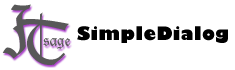jQueryMobile - SimpleDialog2
HomeA Popup Dialog Box for jQueryMobile
Button API
When writing functions for each button, there are a number of widget methods available to you. They are all available in the keyword "this", which I prefer the convention of assigining to "self". e.g.:
jQuery
$(document).delegate('#opendialog', 'click', function() {
// NOTE: The selector is the hidden DIV element.
$('#inlinecontent').simpledialog2({ ...
button: {
'ok': {
'click':
function () {
var self = this;
}
....
Inside the self object, you will find the following:
- Objects
displayAnchor
A jQuery object that contains the calling element
internalID
An integer definition used by this dialog. Used for cleanup and event namespacing
options
A object that contains all the calling options (or the default)
screen
A jQuery object that contains "screen", or full page element that sits behind the dialog - it can either fade the background, or just catch clicks outside the dialog
sdIntContent
A jQuery object that contains the HTML of the body of the dialog (and the header in popup/fullscreen mode). You can change this directly, but it is here for search / replace operations really.
thisInput
A variable that contains the value of the buttonInput field.
- Methods
close()
Closes (and destorys) the dialog.
updateBlank(--NewHTML--)
Takes 1 argument, the new HTML for a currently open 'blank' mode dialog.
repos()
Force the dialog to re-calculate it's on-screen position.
- Arguments
arguments[0]
The first argument (you can name it if you like), is the event that was called. Not sure why this might be helpful, but it is there.
arguments[1]+
These can be set with the 'args' property - you can name them too if you like.