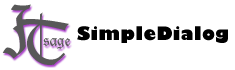jQueryMobile - SimpleDialog2
HomeA Popup Dialog Box for jQueryMobile
Button Only Mode
This shows the simplest form of button mode. It also has the header option enabled. You can add as many buttons as you want.
You clicked:
Open Dialog HTML<p>You have entered: <span id="buttonoutput"></span></p> <a href="#" id="opendialog" data-role="button">Open Dialog</a>jQuery
$(document).delegate('#opendialog', 'click', function() {
// NOTE: The selector can be whatever you like, so long as it is an HTML element.
// If you prefer, it can be a member of the current page, or an anonymous div
// like shown.
$('<div>').simpledialog2({
mode: 'button',
headerText: 'Click One...',
headerClose: true,
buttonPrompt: 'Please Choose One',
buttons : {
'OK': {
click: function () {
$('#buttonoutput').text('OK');
}
},
'Cancel': {
click: function () {
$('#buttonoutput').text('Cancel');
},
icon: "delete",
theme: "c"
}
}
})
})
Button w/ Input Mode
This shows how to use the button input mode to get user input.
You entered:
Open Dialog HTML<p>You have entered: <span id="buttonoutput"></span></p> <a href="#" id="opendialog" data-role="button">Open Dialog</a>jQuery
$(document).delegate('#opendialog', 'click', function() {
// NOTE: The selector can be whatever you like, so long as it is an HTML element.
// If you prefer, it can be a member of the current page, or an anonymous div
// like shown.
$('<div>').simpledialog2({
mode: 'button',
headerText: 'Hmm?',
headerClose: true,
buttonPrompt: 'Please Type Something',
buttonInput: true,
buttons : {
'OK': {
click: function () {
$('#buttonoutput').text($.mobile.sdLastInput);
}
},
}
})
})