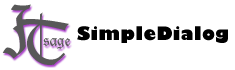jQueryMobile - SimpleDialog2
HomeA Popup Dialog Box for jQueryMobile
Blank / Freeform Mode
This shows the general format for blank or freeform mode - Your own HTML in a dialog. (Please also see next demo for limitations).
Open Dialog HTML<a href="#" id="opendialog" data-role="button">Open Dialog</a>jQuery
$(document).delegate('#opendialog', 'click', function() {
// NOTE: The selector can be whatever you like, so long as it is an HTML element.
// If you prefer, it can be a member of the current page, or an anonymous div
// like shown.
$('<div>').simpledialog2({
mode: 'blank',
headerText: 'Some Stuff',
headerClose: true,
blankContent :
"<ul data-role='listview'><li>Some</li><li>List</li><li>Items</li></ul>"+
// NOTE: the use of rel="close" causes this button to close the dialog.
"<a rel='close' data-role='button' href='#'>Close</a>"
})
})
Custom Select Limitations
Due to how custom selects work, it might be a very bad idea to use them in a dialog. Short ones, in the default display mode *will* work (and they get cleaned up along with simpledialog too). If using 'dialogAllow' or 'dialogForce', the selects *will* be converted to native select menus instead - they do not play well together.
Open Dialog HTML<p>You have entered: <span id="buttonoutput"></span></p> <a href="#" id="opendialog" data-role="button">Open Dialog</a>jQuery
$(document).delegate('#opendialog', 'click', function() {
// NOTE: The selector can be whatever you like, so long as it is an HTML element.
// If you prefer, it can be a member of the current page, or an anonymous div
// like shown.
$('<div>').simpledialog2({
mode: 'blank',
headerText: 'Some Stuff',
headerClose: true,
blankContent :
'<select data-native-menu="false" name="select-choice-0" id="select-choice-1">'+
'<option value="standard">Standard: 7 day</option>' +
'<option value="rush">Rush: 3 days</option>' +
'<option value="express">Express: next day</option>'+
'<option value="overnight">Overnight</option>'+
'</select>'+
// NOTE: the use of rel="close" causes this button to close the dialog.
"<a rel='close' data-role='button' href='#'>Close</a>"
})
})